How to deploy TALL stack app on Azure App Service(feat. Bun)
Tutorial: Deploy a PHP, MySQL, and Redis app to Azure App Service https://learn.microsoft.com/en-us/azure/app-service/tutorial-php-mysql-app?source=recommendations
Based on this article, create App Service and MySQL resource. This will guide you to create github action for deploy your app to App Service. (Step 7)
There are a few other steps to complete the deployment properly.
Open the GitHub action script and add these steps to build frontend assets before zipping all the code up.
- name: Setup bun uses: oven-sh/setup-bun@v2 - name: build frontend assets run: bun install --no-save && bun run buildAlso, create startup.sh file to execute necessary command on each deployment.
#!/bin/bash echo "Copying custom nginx config over to /etc/nginx/sites-available/default.conf" NGINX_CONF=/home/site/wwwroot/default.conf if [ -f "$NGINX_CONF" ]; then cp /home/site/wwwroot/default.conf /etc/nginx/sites-available/default service nginx reloadelse echo "File does not exist, skipping cp."fi # DB migrationphp /home/site/wwwroot/artisan migrate --force # Clear cachesphp /home/site/wwwroot/artisan cache:clear # Clear and cache routesphp /home/site/wwwroot/artisan route:cache # Clear and cache configphp /home/site/wwwroot/artisan config:cache # Clear and cache viewsphp /home/site/wwwroot/artisan view:cacheThis is the sample default.conf file
server { #proxy_cache cache; #proxy_cache_valid 200 1s; listen 8080; listen [::]:8080; root /home/site/wwwroot/public; index index.php index.html; server_name example.com; port_in_redirect off; location / { index index.php index.html; try_files $uri $uri/ /index.php?$args; } # Disable .git directory location ~ /\.git { deny all; access_log off; log_not_found off; } # Add locations of phpmyadmin here. location ~ [^/]\.php(/|$) { fastcgi_split_path_info ^(.+?\.php)(|/.*)$; fastcgi_pass 127.0.0.1:9000; include fastcgi_params; fastcgi_param HTTP_PROXY ""; fastcgi_param SCRIPT_FILENAME $document_root$fastcgi_script_name; fastcgi_param PATH_INFO $fastcgi_path_info; fastcgi_param QUERY_STRING $query_string; fastcgi_intercept_errors on; fastcgi_connect_timeout 300; fastcgi_send_timeout 3600; fastcgi_read_timeout 3600; fastcgi_buffer_size 128k; fastcgi_buffers 4 256k; fastcgi_busy_buffers_size 256k; fastcgi_temp_file_write_size 256k; }}-
You need to put an absolute path to make the script work.
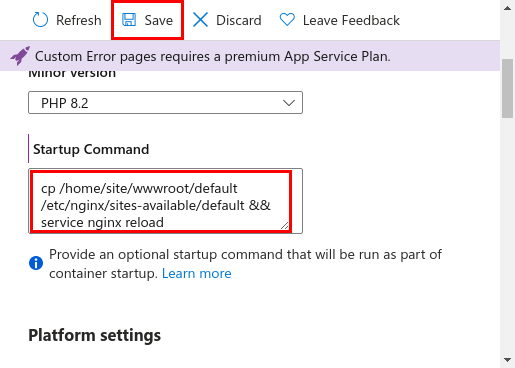
-
Also, you need to add the ASSET_URL environment variable to make all the statically imported assets available over an HTTPS connection.